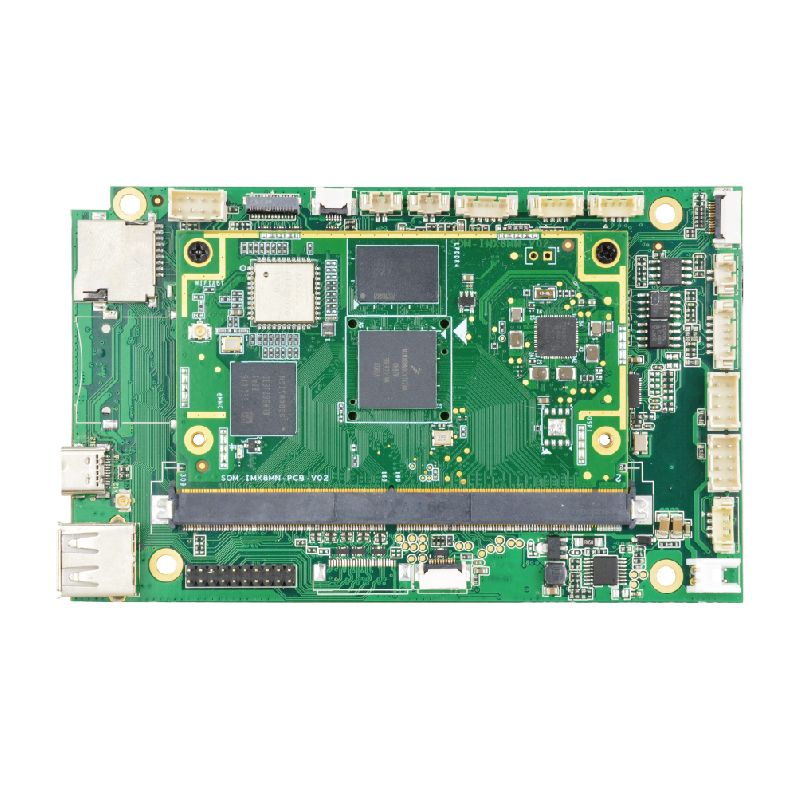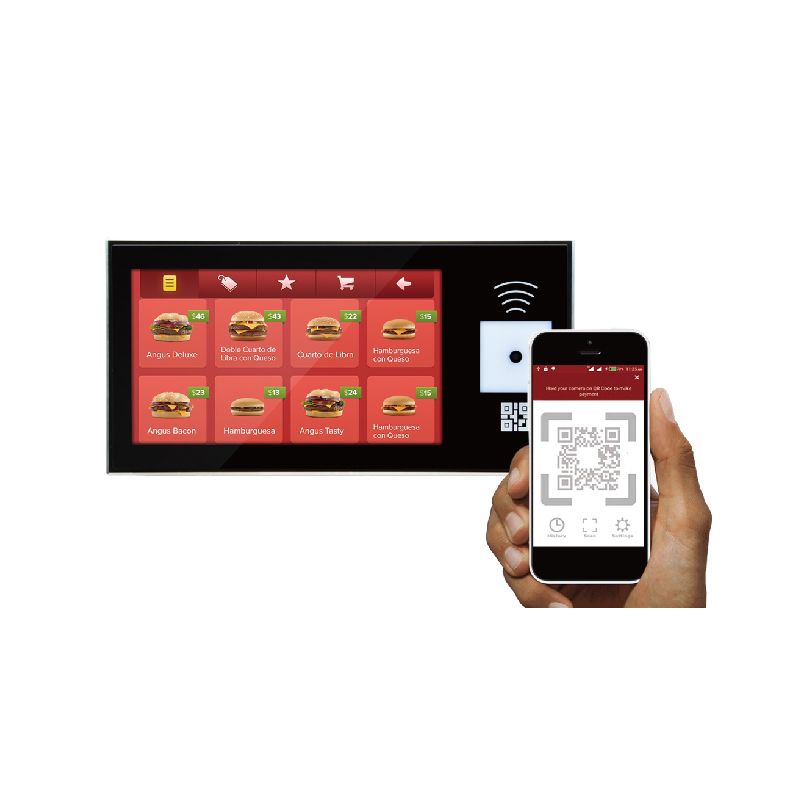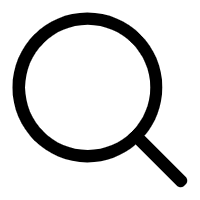Wireless network card actually is a wireless terminal that enables your computer to receive the network signal. Wireless network cards are mainly divided into built-in integrated wireless network cards (for notebooks and smart phones) and external wireless network cards such as USB-based adapters and PCI cards. According to different interface types, there are USB-based adapters, PCI cards, M.2 cards and PCMCIA cards (rarely used now) .
Modern motherboards generally have Wifi adapters, especially for smaller compact PCs. But when it’s broken or needs to be updated, you can’t directly replace it unless you buy a new motherboard or PC. However, you can add a new Wifi adapter to solve this problem, and the first step is to see whether your computer is a desktop or a laptop.
For desktop computers, there are mainly USB-based adapters cards and PCI cards to choose from. USB-based adapter is easy to install, you only need to plug it into the USB port of your computer, while the PCI card installation needs you to open the case and plug it into the PCIE slot on the motherboard. PCI card is inexpensive and the antenna is replaceable thus you can change it with a bigger or high gain antenna to receive better network signal.
For laptops, most wireless network cards are plugged into the M.2(sometimes called NGFF) and Mini PCIe slot (Mini PCIe card is a tiny version of PCI cards, rarely used now). Thus you have to make sure the wireless card and the motherboard have corresponding connections. If your laptop cannot be opened or hasn’t these two slots, you can also choose a USB-based adapter.